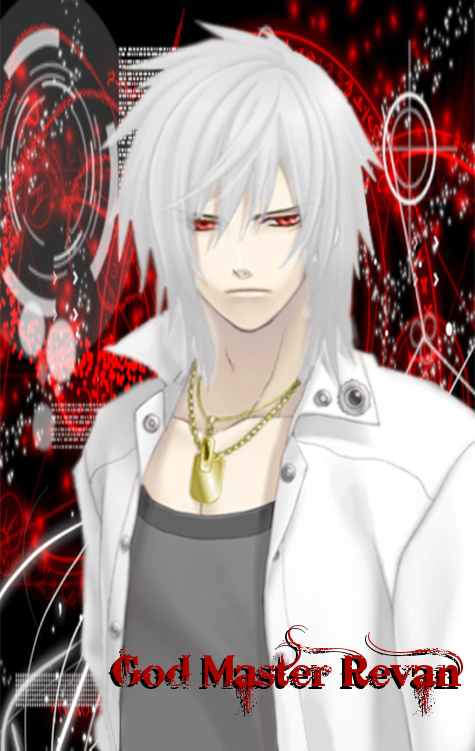[June] Community Check-In
Realized I forgot to do one this month, so--- better late than never! I'm wanting to check in on the community to see how things are fairing here for them. Got any suggestions or criticisms, this would be the post to do them on, however, please keep things civil and not targeting anyone with ill intent. o7
-
- · Kabuto Okoku
- ·
Everything is good really well on here for me
-
-
·
Zenta
RoD Team
-
·
In reply to Kabuto Okoku

- ·
Good to hear! :)
-
·
Zenta
-
-
-
·
𝐻𝒶𝒹𝑒𝓈 𝒯𝑒𝓂𝓅𝑒𝓈𝓉
 💎69 Master
💎69 Master - ·
Haven't seen any glaring issues, my only thing is the conversation system seems to notify me of having multiple messages from a single thread? Not sure if that's intentional or if that's a bug?
Outside of that, everything has been stellar on my part.
-
-
·
Zenta
RoD Team
-
·
In reply to 𝐻𝒶𝒹𝑒𝓈 𝒯𝑒𝓂𝓅𝑒𝓈𝓉

- ·
-
·
Zenta
-
-
·
𝐻𝒶𝒹𝑒𝓈 𝒯𝑒𝓂𝓅𝑒𝓈𝓉
 💎69 Master
💎69 Master -
·
In reply to Zenta

- ·
-
·
𝐻𝒶𝒹𝑒𝓈 𝒯𝑒𝓂𝓅𝑒𝓈𝓉
-
·
𝐻𝒶𝒹𝑒𝓈 𝒯𝑒𝓂𝓅𝑒𝓈𝓉
-
-
·
Revan Kusanagi
 💎
💎 The God Master
The God Master - ·
-
·
Revan Kusanagi
-
-
-
·
Zenta
RoD Team
-
·
In reply to Magus-strata Supreme Gwen

- ·
If you mean for photos, there's the manage tab: https://roleplays.io/photos-manage
From there you can click on the pencil icon for each one, there isn't really an option for bulk editing.
If you mean for albums, only the album itself needs to be set, as it's not per-item within an album.
-
·
Zenta
-
-
-
·
Zenta
RoD Team
-
·
In reply to Magus-strata Supreme Gwen

- ·
The redirection takes you back to the photo because it's the same as going to the photo and clicking on edit, this is just a shortcut to the edit page.
The manage page only serves as a quick way to edit, delete, or disable your content. Extensive editing requires the edit form which is on the edit page per photo. This includes the CF toggle.
If you have a lot of photos, it may benefit you to bookmark the manage tab.
-
·
Zenta
-